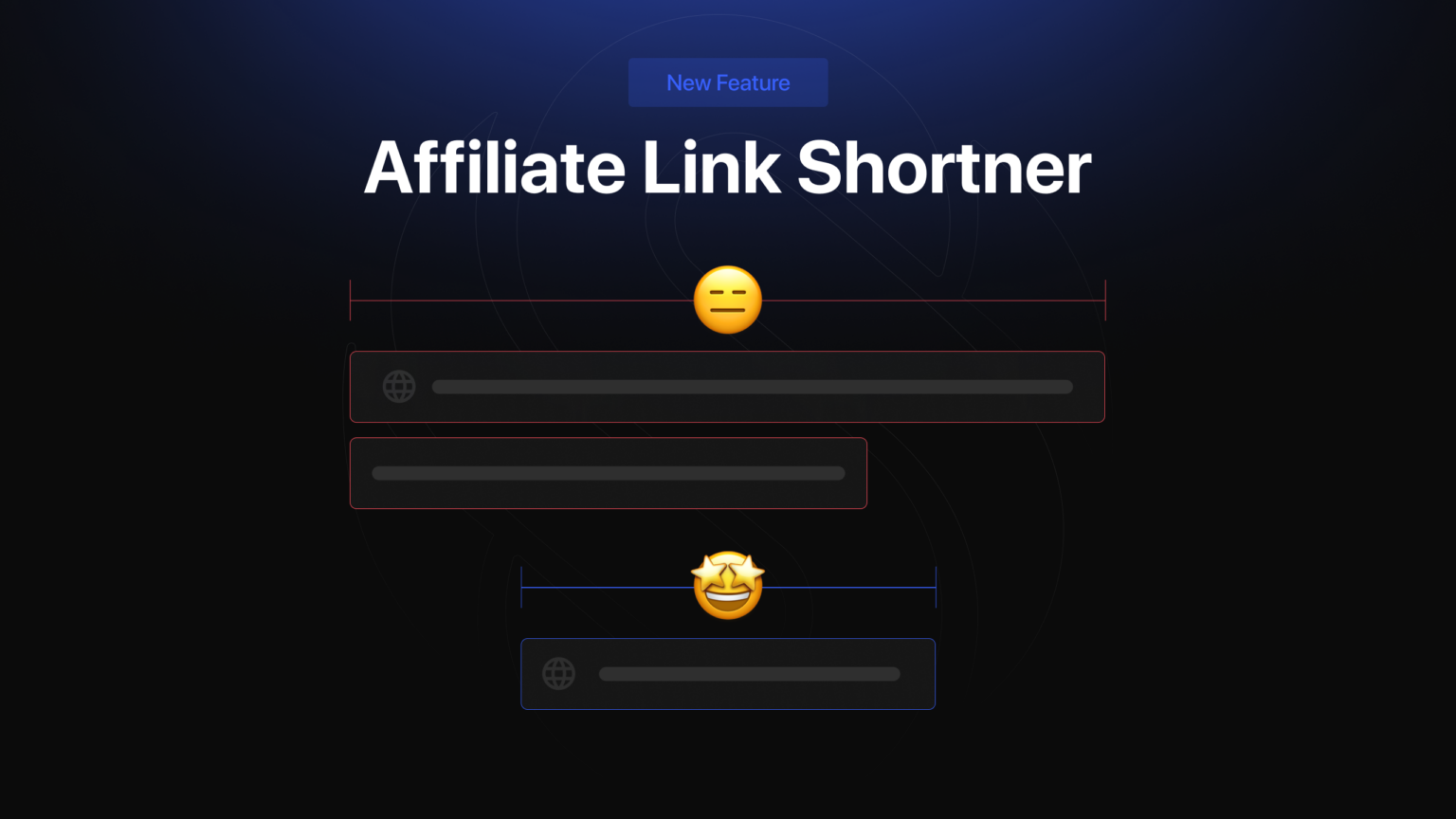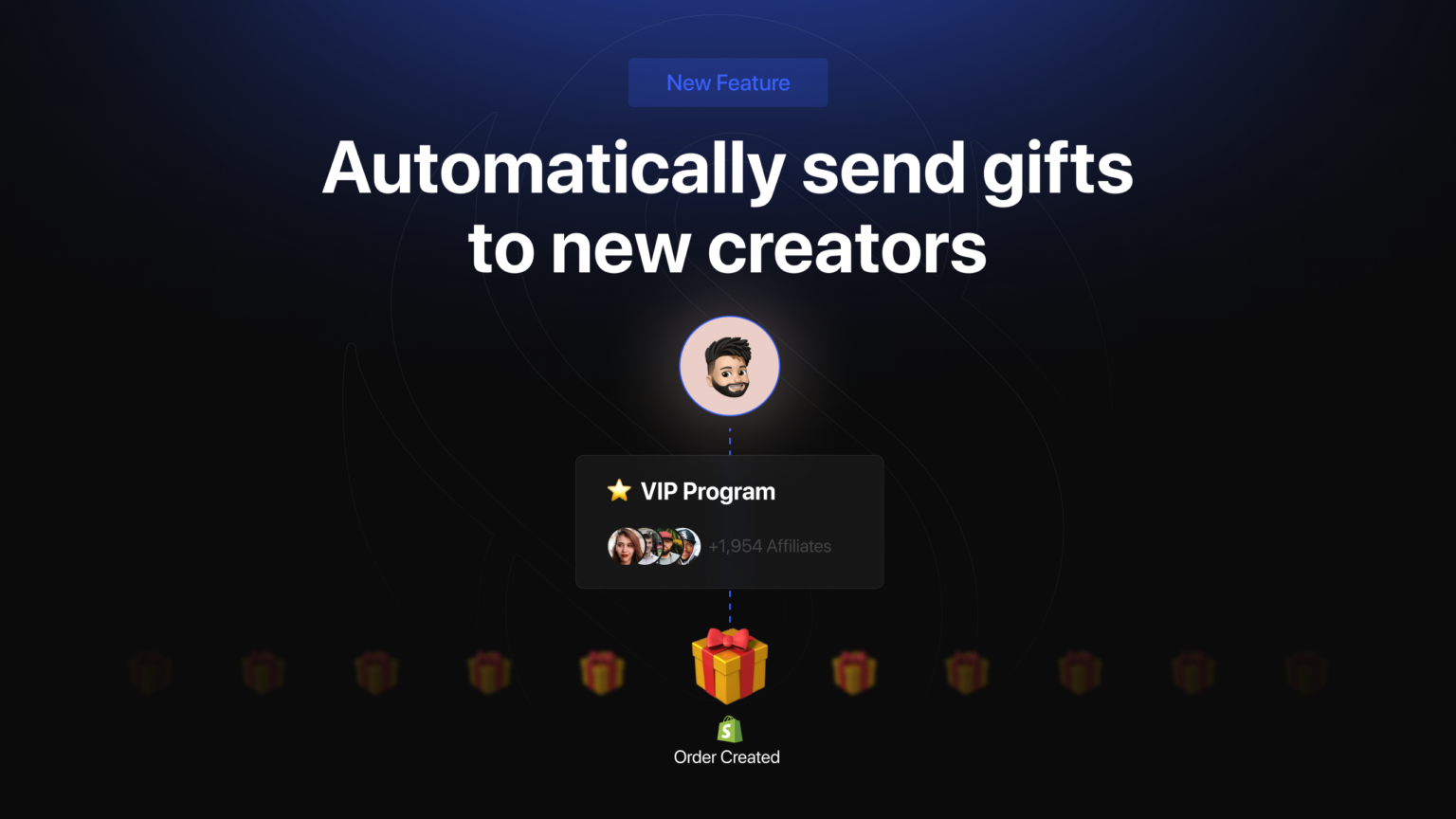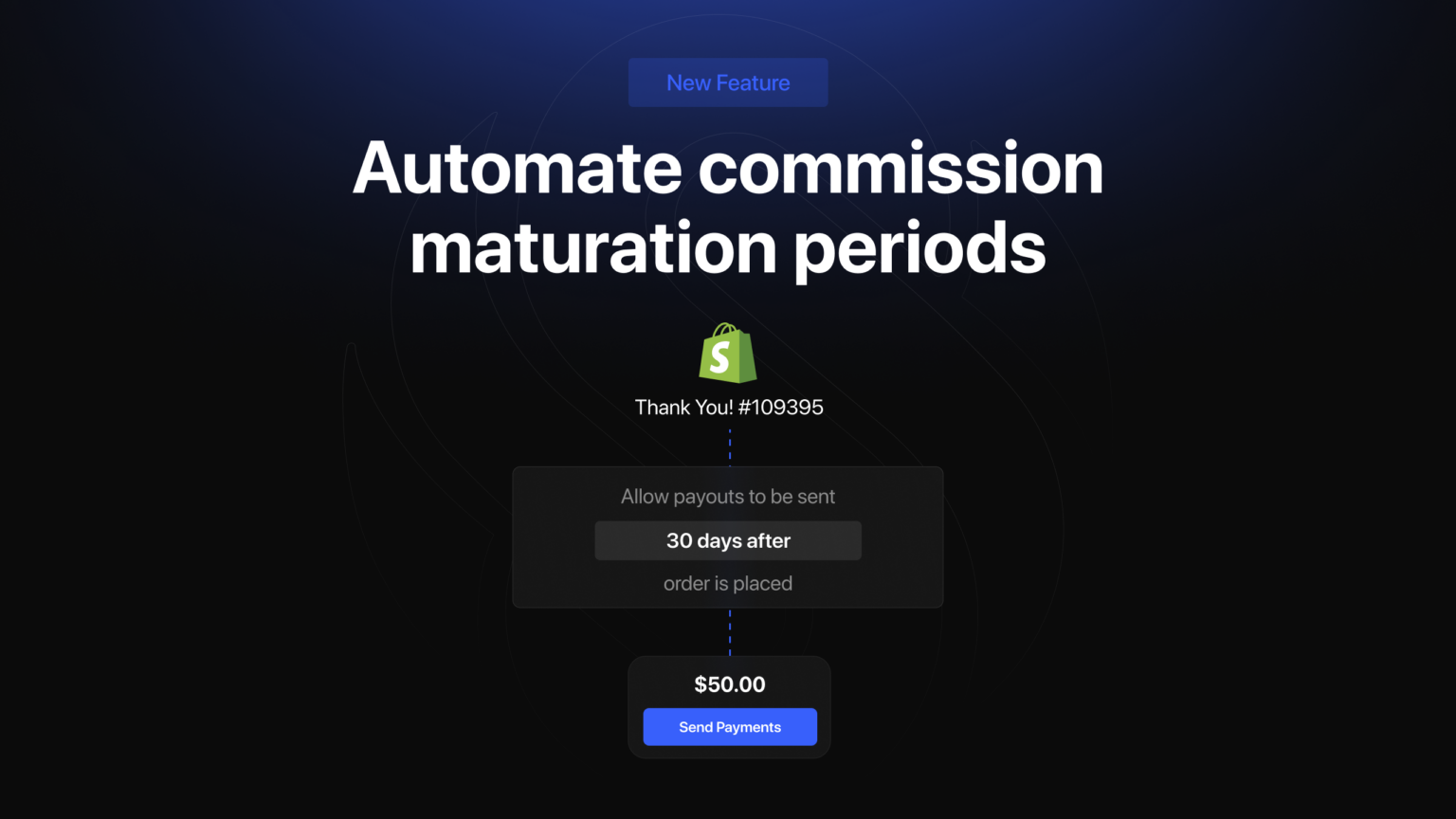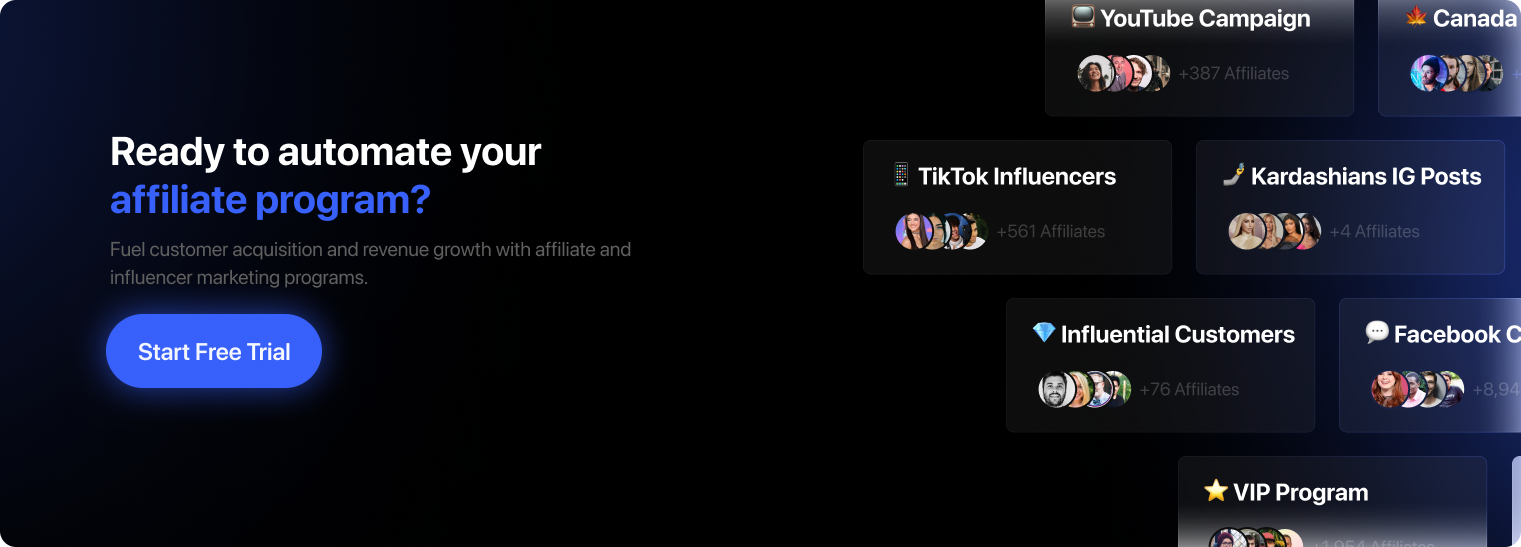Sometimes, an affiliate might find it easier to send a UTM link than a tell their network about a discount code.
In many platforms, you have to choose whether you want to provide affiliates with discount codes or UTM links–But now you can leave that choice up to the affiliate.
New to Social Snowball, generate both discount codes and UTM links for affiliates at the same time!
It’s easy to set-up in your back-end
If you have existing programs, start by heading to your Programs tab, and select the program you want to apply this to.

Within the program builder page, head to the Tracking Settings section. Select the UTM link option, and then enable the “Apply discount code with the tracking links” toggle. You can now choose a discount type (flat amount vs. percentage of sale) and set the discount value.

Make sure to click Publish to set your changes live!
Now, all past and future affiliates in this program will be created both a UTM link and a discount code.
Providing affiliates with both discount codes and tracking links is a great way to give affiliates more flexibility in how they want to refer customers, all while creating a more accurate attribution system.
If you’re using a program that doesn’t offer you this flexibility, start a 30-day free trial of Social Snowball today.